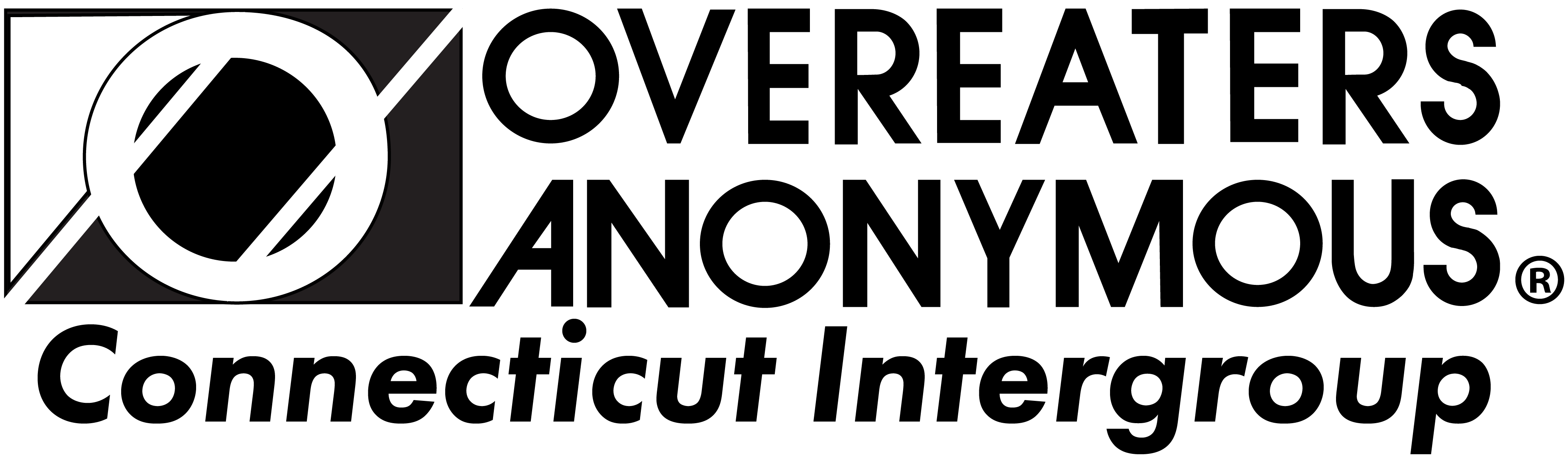secretaryctig@gmail.com
To record at a live workshop on an IPHONE:
Use Voice Memos app on iPhone to record the speaker as m4a.
Later Share > AirDrop the file to your Mac in Downloads.
Open the Music app on the computer.
Settings > Files > Import Settings > Import Using “MP3 Encoder”
Drag from Finder > Downloads onto the launched Music window.
In the Songs list, select the track.
File > Convert > Create MP3 Version
On the new track shown, click the three dots > Show In Finder.
Email the mp3 to the Website Coordinator.